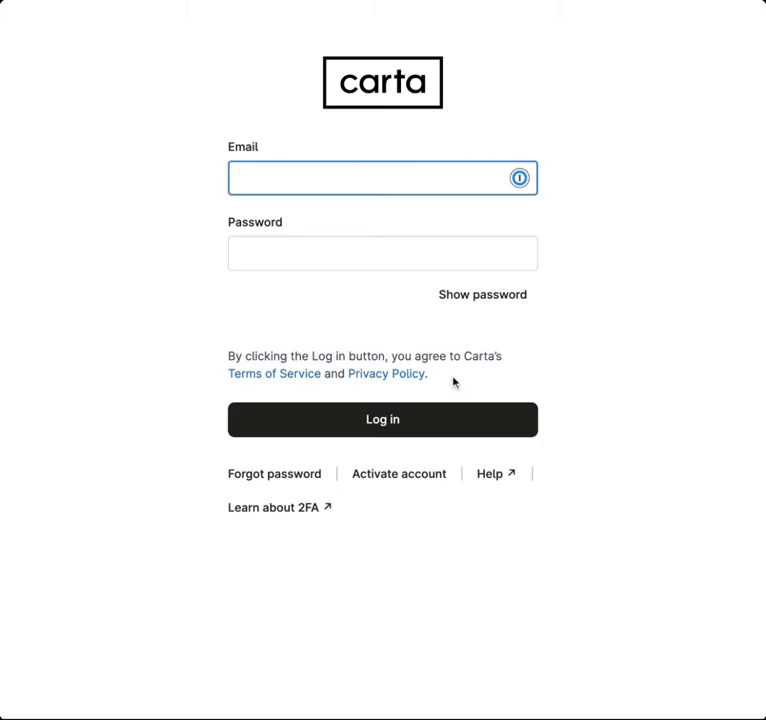Why Grant Access?
After submitting your proposal, a Vested team member needs to access your Carta account in order to:
Review Documents
Examine your underlying grant documents.
Complete Diligence
Conduct thorough diligence for your funding.

*You'll see that Carta's platform technically only allows a single broad category of access, but please rest assured that it is Vested's policy to only use viewer access and never take action in your account. If you have any questions or concerns about this policy, please don't hesitate to reach out.
How to Grant Access
Step 2: Navigate to the Account Tab
- Select 'People' from the Settings menu.
- Click 'Add user' to proceed.
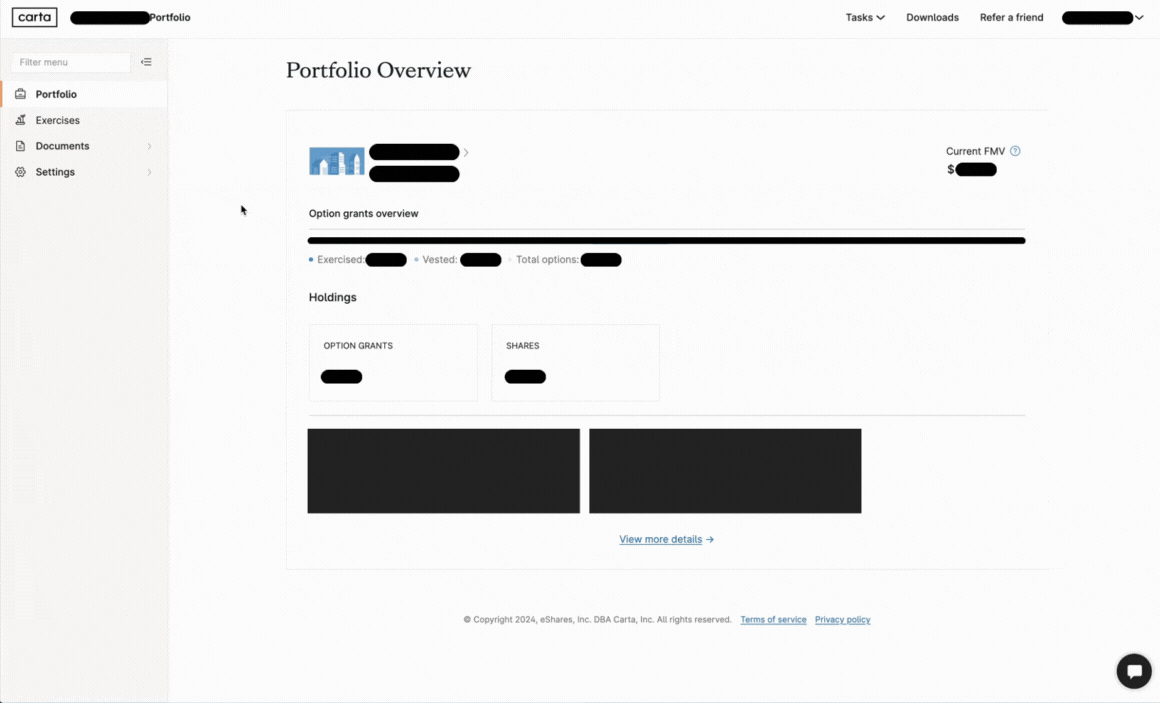
Step 3: Add Vested as a User
- Enter “Chad” for the first name.
- Enter “Butler” for the last name.
- Enter as the email address.
- Enter “Deal Ops” as the title.
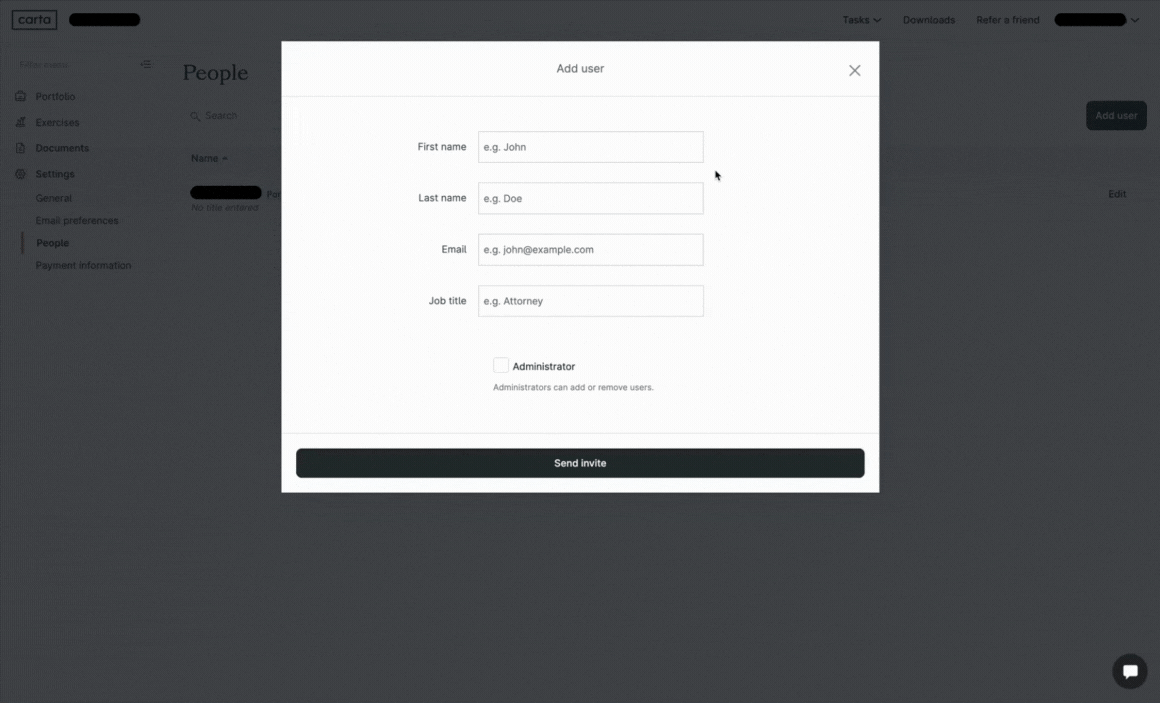
Need Help?
Contact our support team at hello@vested.co.